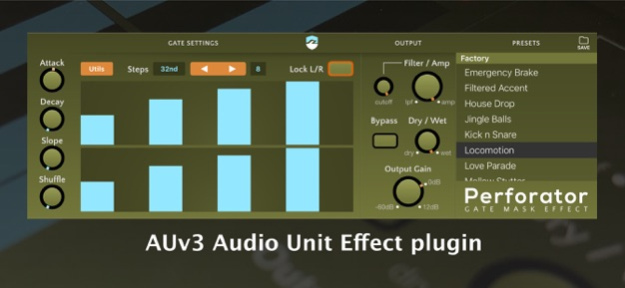Perforator 1.0.6
Continue to app
Paid Version
Publisher Description
*** Note: Perforator is an AUv3 Audio Unit plugin; which requires an AUv3 compatible host app, such as Garageband, Cubasis, BM3 or AUM ***
Perforator is a rhythmic gating audio effect: it will creatively snip, cut, gap and filter incoming audio to create rhythmic patterns out of sustained sounds.
By tuning the slice envelopes you can create anything from classic staccato "trance gate" sounds to emulations of sloppy pumping sidechain compression.
Two gating mechanisms can be dialled in: an AMP EG gate (the traditional way of gating) and a 12dB/Oct lowpass filter which will rapidly carve away high frequencies from your sound to effectively silence them.
- AUv3 Audio Effect, works in all AU compatible hosts
- automatically syncs with your project's tempo
- edit Left an Right channel independently
- built-in preset manager with a ton of factory presets
- all AU Parameters exposed for host automation
- user manual available on ruismaker.com
- Universal: works on iPad, iPhone and iPod Touch
- Bonus Feature: AU MIDI output*
* AU MIDI: both envelopes (L+R) can send their values out as MIDI CC messages to mimic 'parameter lock' messages in other plugins/apps. Note: this feature requires iOS11+ and a host compatible with AU MIDI from effects.
Nov 21, 2021
Version 1.0.6
Now fully supports Latency Compensation with the latest version of AUM
About Perforator
Perforator is a paid app for iOS published in the Audio File Players list of apps, part of Audio & Multimedia.
The company that develops Perforator is Bram Bos. The latest version released by its developer is 1.0.6.
To install Perforator on your iOS device, just click the green Continue To App button above to start the installation process. The app is listed on our website since 2021-11-21 and was downloaded 6 times. We have already checked if the download link is safe, however for your own protection we recommend that you scan the downloaded app with your antivirus. Your antivirus may detect the Perforator as malware if the download link is broken.
How to install Perforator on your iOS device:
- Click on the Continue To App button on our website. This will redirect you to the App Store.
- Once the Perforator is shown in the iTunes listing of your iOS device, you can start its download and installation. Tap on the GET button to the right of the app to start downloading it.
- If you are not logged-in the iOS appstore app, you'll be prompted for your your Apple ID and/or password.
- After Perforator is downloaded, you'll see an INSTALL button to the right. Tap on it to start the actual installation of the iOS app.
- Once installation is finished you can tap on the OPEN button to start it. Its icon will also be added to your device home screen.